Service hotline
+86 0755-23615795
Release date:2025-07-16Author source:KinghelmViews:53
The directional characteristics of Bluetooth patch antennas directly determine a device’s signal coverage range and transmission stability. In compact devices like smartwatches, Bluetooth headsets, and IoT sensors, poorly designed antenna orientation can lead to “signal blind spots” (e.g., one side of an earbud disconnecting) or drastically reduced transmission range (e.g., dropping from 10 meters to 3 meters).
This article thoroughly analyzes Bluetooth patch antenna directionality, influencing factors, and optimization methods to help you precisely control your device’s wireless performance.
1. Bluetooth Patch Antenna Directionality: Not as “Omnidirectional” as You Might Think
(1) Key parameters of radiation patterns
A Bluetooth patch antenna operating at the 2.4 GHz band has a radiation pattern that describes how signal strength varies with spatial angle. Key parameters include:
Main lobe direction: The direction where the signal is strongest (typically the antenna “front”); main lobe width (half-power beamwidth) often ranges from 60°–120°.
Side lobes and back lobes: Secondary radiation directions outside the main lobe, typically 10–20 dB weaker (excessively strong side lobes can cause interference).
Myth of omnidirectionality: Most Bluetooth patch antennas aren’t truly omnidirectional (equal 360° radiation). They’re “quasi-omnidirectional”—with broader coverage in the horizontal plane (device plane) and significant signal drop in the vertical direction (device thickness).
Example:
In a smartwatch, the Bluetooth patch antenna might provide nearly 360° coverage horizontally (watch face plane), but vertically (front and back of the watch) there could be a 20 dB difference (stronger on the front, weaker on the back).
(2) Factors shaping directionality
Physical structure: The radiator’s shape (rectangular, circular, F-shaped) and dimensions (aspect ratio) directly impact the pattern. For instance, a rectangular patch (10 mm × 8 mm) typically radiates strongest perpendicular to its plane.
Ground plane size: The ground plane acts like a “reflector.” A larger ground plane (e.g., ≥ 5× the patch area) focuses the main lobe away from the ground plane (signal radiates “upward”).
Installation position: Device casing (especially metal) or internal components (battery, shielding) can block the signal, distorting the pattern and shifting the main lobe by over 30°.
2. Key Factors Affecting Bluetooth Patch Antenna Orientation
(1) Ground plane design
The ground plane invisibly shapes the antenna’s directionality. Poor design can severely distort coverage:
Small ground plane (< 3× patch area):
Radiation pattern becomes semi-spherical; smaller difference between horizontal and vertical signal strength (±5 dB). Suitable for omnidirectional coverage (e.g., Bluetooth gateways) but lower gain (< 0 dBic).
Large ground plane (> 5× patch area):
Signal concentrates away from the ground plane (main lobe forms an angle > 60°). The side close to the ground plane can see signal attenuation of 15–20 dB, suitable for “single-sided communication” (e.g., smartwatches where the signal radiates outward).
Example:
In a Bluetooth earbud with the antenna mounted above the battery (large ground plane), the side closer to the ear (ground plane side) becomes weaker, increasing disconnection risk.
(2) Structural blockage
Metal parts can attenuate 2.4 GHz signals by 20–30 dB, making them a major cause of pattern distortion:
Casing material: All-metal enclosures (e.g., stainless-steel watch cases) form a “Faraday cage,” allowing signal leakage only in open areas (like strap gaps), resulting in a directional beam.
Internal components: Batteries (metal casing) or vibration motors placed within 5 mm of the antenna can absorb energy, creating “signal notches” (drops of over 10 dB in specific directions).
(3) Mounting angle
The antenna’s angle relative to the device’s exterior directly alters the main lobe direction:
Patch parallel to device surface:
Main lobe radiates perpendicular to the surface (outward).
Patch perpendicular to device surface:
Main lobe radiates parallel to the surface (along the device length, e.g., inside an earbud side housing).

3. Antenna Direction Optimization for Different Scenarios
(1) Wearable devices (smartwatches, fitness bands)
Pain point: Signal on the side close to skin is absorbed (human body attenuates 2.4 GHz signals by ~20 dB).
Optimization:
Place the antenna at the edge of the watch face (away from the skin side). Use a “half-surround” ground plane to push the main lobe outward.
Use an L-shaped patch so the main lobe forms a 45° angle to the skin, reducing absorption.
(2) Bluetooth earbuds
Pain point: Need bidirectional communication; proximity to the ear blocks the signal.
Optimization:
Mount the antenna on the outer side of the stem (away from the ear), directing the main lobe toward the other earbud (horizontal 60° wide beam).
Use an inverted F-shaped patch to reduce vertical attenuation, ensuring the signal isn’t fully blocked by the head.
(3) IoT sensors (e.g., smart locks)
Pain point: Often installed on metal door frames; need to radiate toward indoor devices.
Optimization:
Place the antenna on the sensor side away from the metal door frame. Ground plane faces the door frame, using reflection to boost indoor signal.
Design a low-profile patch (< 1 mm thick) to fit tight spaces and widen the main lobe to ~120° for broader indoor coverage.
4. Testing and Adjusting Antenna Directionality
(1) Pattern testing tools
Anechoic chamber: Use a 3D turntable (±0.1° precision) and spectrum analyzer to create a 3D pattern, clearly showing the main lobe, side lobes, and blind spots.
Simplified field test: In an open area, fix the device and place receivers (phones, etc.) every 30° horizontally and vertically to record RSSI and draw a rough pattern—good for field tuning.
(2) Adjustment techniques
Change ground plane shape: Cutting a small slot (e.g., 5 mm × 5 mm) in the ground plane can reduce blockage and boost signal in that direction by 5–10 dB.
Add a reflector: Attaching a metal piece (e.g., 0.1 mm copper foil) behind the antenna can reflect energy forward, increasing main lobe gain by 3–5 dB.
Move away from metal parts: Shifting the antenna at least 8 mm from large metal components helps eliminate signal notches and symmetrize the pattern.
(3) Typical troubleshooting cases
Case 1: Smartwatch signal weak on wrist side
Solution: Move the antenna from center to strap area (away from wrist). Reduce ground plane to half its size to shift the main lobe outward, increasing range from 5 m to 10 m.
Case 2: Single earbud disconnection
Solution: Adjust antenna angle so the main lobe points to the other earbud (previously perpendicular to the earbud axis). Add absorber inside the shell to reduce metal reflection. Disconnection probability drops from 30% to below 5%.
5. Design Considerations for Bluetooth Patch Antenna Orientation
Reserve tuning space: Keep a 5 mm × 5 mm clearance zone around the antenna (free of metal/high-voltage traces) to allow future adjustments.
Balance directionality and efficiency: Very narrow main lobes (~30°) raise gain but make signals unstable with movement. Aim for 60°–90° beamwidth.
Account for the human body: Wearables should keep antennas facing away from the body (attenuation > 20 dB). Simulate human models in tools like CST.
Test in real scenarios: Validate performance while wearing or using the device (e.g., wrist bending, earbud worn) to ensure real-world alignment with lab results.

6. Conclusion
Bluetooth patch antenna directionality is central to signal coverage, shaped by ground plane, structural blockages, and mounting angle.
Design should align the main lobe with the intended receiver (phone, paired device) based on usage scenarios (e.g., away from the body for wearables; away from metal for IoT).
By optimizing the ground plane, adjusting mounting positions, and avoiding metal obstructions, you can effectively reduce blind spots and range drops, improving user experience (e.g., stable earbuds, longer smartwatch sync range).
Mastering these techniques will help deliver reliable, high-performance Bluetooth connectivity.







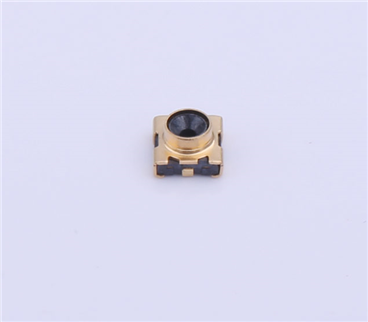
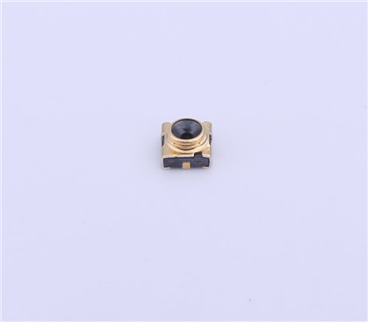

Copyright © Shenzhen Kinghelm Electronics Co., Ltd. all rights reservedYue ICP Bei No. 17113853