Service hotline
+86 0755-23615795
Release date:2025-08-01Author source:KinghelmViews:258
External Bluetooth antennas are widely used in smart home devices, industrial IoT equipment, and other applications thanks to their wider coverage and stronger anti-interference capabilities. However, improper installation can reduce signal strength by over 40% (for example, cutting range from 50 m to 20 m), or even damage RF modules.
This guide explains connection steps, tool selection, key precautions, and troubleshooting tips to help you achieve stable communication.

1. Check compatibility between antenna and device
lConnector type: Common external Bluetooth antenna connectors include SMA (threaded), IPEX (U.FL), and MMCX (snap-on). The connector must match the device RF interface exactly (e.g., if the device has an IPEX female socket, use an IPEX male plug). Mismatches can cause poor contact (signal fluctuation ±10 dB).
lFrequency compatibility: The antenna must cover the Bluetooth working band (2.4–2.485 GHz). Models labeled “2.4 GHz omnidirectional antenna” or “Bluetooth-specific” are better. Avoid antennas that only support 5 GHz Wi-Fi (will result in no signal).
lImpedance matching: Bluetooth RF circuits typically require 50 Ω. The antenna datasheet should clearly state “50 Ω.” Deviations >10 Ω may cause signal reflection (VSWR >2.0).
2. Required tools & environment
Tool list:
lConnector adapters (e.g., IPEX to SMA) to avoid damaging ports by force;
lWrench (for SMA) with recommended torque of 5–8 N·cm to prevent thread damage;
lMultimeter (to check continuity and prevent shorts that can burn modules);
lAnti-static wrist strap (important in dry environments; static discharge can damage RF chips).
Environment notes: Keep away from strong magnetic fields (motors, transformers) and large metal objects (≥30 cm distance) to prevent interference.
3. Device connector preparation
lRemove dust covers carefully (unscrew for SMA, pull off for IPEX) to avoid plastic debris.
lClean connector contacts with alcohol wipes to remove oxidation (oxidation may increase contact resistance from 0.1 Ω to over 1 Ω, adding ~5 dB signal loss).
Step 1: Align antenna male plug with device female socket (check keying to avoid cross-threading).
Step 2: Hand-tighten (around 3 turns) until snug.
Step 3: Use wrench to tighten an extra ¼ turn clockwise (listen for a slight click). Over-tightening may detach the socket (raising repair costs by ~50%).
Tip: Inspect threads before each use; replace damaged connectors (deformation can cause >20 dB signal loss).
Step 1: Hold the plastic housing of the antenna plug (do not squeeze metal part). Align with device female socket (IPEX has a foolproof design; wrong orientation won’t fit).
Step 2: Press down vertically until you hear a “click.” After connection, pull-test (should resist >5 N) to confirm it won’t come loose.
Step 3: Use a cable tie 5 cm from the connector to prevent vibrations from loosening the connection (especially in automotive/industrial use).
Warning: Never pull the cable to disconnect; IPEX connectors are rated for ~30 cycles only. Pulling can break the pins.
Step 1: Align the groove on the antenna plug with the notch on the device socket; push in horizontally (<3 N force).
Step 2: Rotate clockwise ~30° until it stops, locking the connection (can achieve up to IP54 water resistance, suitable for damp environments).
Step 3: Check cable bending: avoid bends >90° (sharp bends increase cable loss by ~0.5 dB/m).
1. Basic performance tests
Continuity check: Use multimeter in continuity mode to measure between antenna pin and device RF output. Resistance should be >100 kΩ (normally open). A short (<10 Ω) indicates damage; power off immediately to troubleshoot.
Signal strength test: Connect to a Bluetooth device and check RSSI using apps like nRF Connect:
At 1 m, RSSI should be ≥–55 dBm (excellent); –60~–70 dBm (good); <–80 dBm suggests poor contact.
Move device to 10 m; RSSI drop should be ≤15 dB (e.g., from –55 dBm to –70 dBm). Larger drop indicates a bad connection.
2. Installation position optimization
Omnidirectional antennas: Install vertically (90° to ground) with top unobstructed to keep coverage even; tilting >15° can cause directional signal drop of ~10 dB.
Directional antennas: Aim the antenna beam toward receiving devices (e.g., Bluetooth gateway to sensor cluster). Adjust by rotating 5° at a time and measure RSSI until finding the strongest point.
Cable length: Keep under 1 m (every extra 0.5 m adds ~1 dB loss). If extension is necessary, use low-loss cables like RG-174 and add matching resistors at both ends.
|
Problem |
Likely Cause |
Fix |
|
Signal drops intermittently |
Loose IPEX clip |
Reconnect until “click,” secure cable with tie |
|
Short transmission distance (<10 m) |
SMA not tightened properly (high VSWR) |
Tighten another ⅛ turn, retest VSWR (≤1.5 recommended) |
|
Connector heats up |
Severe impedance mismatch (short) |
Power off, replace antenna (check for 50 Ω rating) |
|
Weak signal in one direction |
Directional antenna misaligned |
Rotate 5–10°, recheck RSSI |
“Match – Gentle Handling – Strong Testing”:
lAlways match connector type and 50 Ω impedance.
lAvoid forceful plugging/unplugging (especially for IPEX).
lTest signal strength after connection.
For industrial or outdoor setups, check connector tightness every 3 months (vibration may loosen connections) and clean antenna surfaces (dust layer >1 mm can add ~3 dB signal loss).
If you still have issues after setup, share your device model and antenna specs (gain, connector type) to get targeted troubleshooting advice.
Proper installation not only improves signal performance but also extends device lifespan by reducing RF module overload risk.







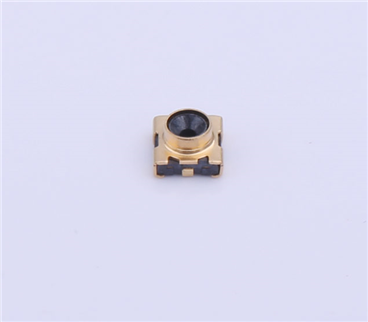
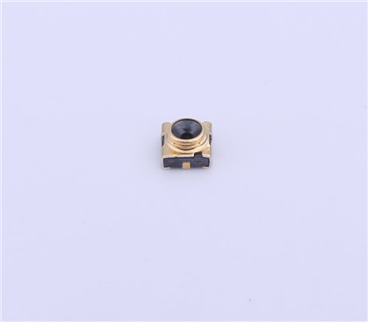

Copyright © Shenzhen Kinghelm Electronics Co., Ltd. all rights reservedYue ICP Bei No. 17113853