Service hotline
+86 0755-23615795
Release date:2025-06-05Author source:KinghelmViews:1976
In daily use of electronic devices, tactile switches—as high-frequency components—inevitably encounter failures. Whether in consumer electronics, smart home systems, or industrial equipment, switch malfunctions can disrupt functionality, impact user experience, and reduce productivity. This guide systematically outlines common tactile switch failures, root causes, and solutions, providing targeted fixes to minimize downtime.
Symptoms: No response when pressed; circuit fails to activate.
Causes:
1. Circuit Connection Issues: Cold solder joints, broken wires, or loose contacts.
2. Contact Oxidation/Contamination: Oxide buildup or dust/oil residue increasing contact resistance.
3. Spring Plate Fatigue: Loss of elasticity from repeated use.
4. Power/Load Faults: Abnormal power supply, short circuit, or damaged control IC.
Symptoms: Device activates without pressing; unstable ON/OFF state.
Causes:
1. Contact Welding: Contacts fused by high current or material degradation.
2. EM Interference: Strong electromagnetic fields disrupting signal transmission.
3. Structural Looseness: Loose housing/internal parts causing erratic contact.
Symptoms: Excessive resistance, mushy feel, or unusual noise.
Causes:
1. Mechanical Jamming: Foreign debris blocking button/spring reset.
2. Component Wear: Deformed spring plates or terminals.
3. Improper Installation: Over-tightened or loose panel mounting.
1. Safety First: Disconnect power before inspection.
2. Visual Check:
(1) Cracks/deformation or debris (dust, liquid).
(2) Cold solder joints, broken traces, or loose wires.
3. Basic Cleaning:
(1) Wipe switch surface with isopropyl alcohol.
(2) Remove oxidation from contacts with an eraser (for dismountable switches).
1. Tool: Multimeter (set to Ω or continuity mode).
2. Procedure:
l Disconnect switch; measure pins:
n Pressed: Near 0Ω (ON).
n Released: Infinite Ω (OFF).
l Abnormal readings indicate internal failure (replace switch).
l If normal, check power/load/control IC.

Caution: Disassembly may compromise sealing. Proceed carefully.
1. Disassemble Switch:
l Pry open housing; document part positions.
l Inspect springs for deformation, contacts for wear/arcing.
2. Spring Repair:
l Gently reshape slightly bent springs.
l Replace severely damaged springs/switches.
3. Contact Restoration:
l Polish lightly charred contacts with fine sandpaper.
l Replace heavily damaged contacts/switches.
l Seal Failure: Replace with IP67-rated switches; reapply sealant.
l High-Frequency Wear: Use industrial-grade switches (1M+ cycles); schedule preventive maintenance.
l EM Interference: Relocate switches away from routers/microwaves; switch to 5GHz band.
l Firmware Incompatibility: Update switch/controller firmware.
1. Clean monthly with dry cloth; use alcohol swabs in humid environments.
2. Avoid excessive force during operation.
3. In harsh environments, use sealed switches (IP65+); inspect seals regularly.
Application | Recommended Switch Type | Key Features |
Consumer Electronics | SMD (0402/0603) | Compact, light tactile feedback |
Industrial Control | Metal-housed IP67-rated | High cycle life (>1M presses) |
Smart Home | LED-indicator or wireless-enabled | Status visibility / connectivity |
Quality Tip: Opt for reliable brands (e.g., Kinghelm, Slkor) to minimize early failures.
Tactile switch troubleshooting follows an external-to-internal, simple-to-complex approach. Basic fixes (cleaning, re-securing wires) resolve most issues for end-users; professionals should analyze circuit interactions. Optimizing selection, operation, and maintenance extends switch lifespan significantly. For complex failures, seek manufacturer support to avoid secondary damage.







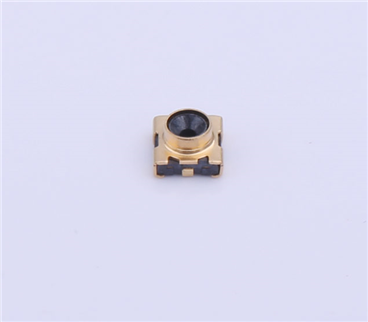
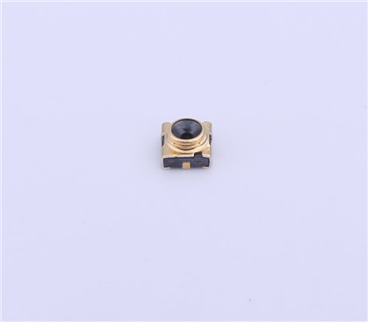

Copyright © Shenzhen Kinghelm Electronics Co., Ltd. all rights reservedYue ICP Bei No. 17113853