Service hotline
+86 0755-23615795
Release date:2025-06-05Author source:KinghelmViews:30
In today’s rapidly evolving landscape of smart devices and IoT technology, USB connectors serve as critical "bridges" for data transfer and power delivery. Their selection directly impacts device performance and user experience. From smartphone charging ports and computer peripherals to industrial equipment and emerging wearables, different scenarios impose unique demands on USB connectors. This guide provides a scientific selection methodology and practical advice across technical parameters, application scenarios, and cost considerations to help you identify the optimal USB connector.
Before choosing a USB connector, clarify these four dimensions:
Match USB versions to device needs:
l Low-Speed Scenarios (e.g., keyboards, mice): USB 2.0 (480 Mbps), cost-effective.
l High-Speed Scenarios (e.g., 4K video, external SSDs): USB 3.2 Gen 2 (10 Gbps) or USB4 (40 Gbps).
l Thunderbolt™ Devices (e.g., eGPUs, monitors): Prioritize Thunderbolt™-compatible Type-C (40 Gbps).
Align with device power demands:
l Low-Power Devices (e.g., Bluetooth earphones, smart bands): Standard USB (5V/0.5A–2.4A).
l High-Power Devices (e.g., laptops): USB PD (Power Delivery) via Type-C (up to 240W).
Optimize for device size/layout:
l Compact Devices (e.g., smartphones, ultra-thin laptops): Type-C or Micro-USB.
l Larger Devices (e.g., desktops, printers): Type-A or Type-B for stability.
For harsh operating conditions:
l Dust/Moisture-Prone: IP67-rated or higher waterproof/dustproof connectors.
l Extreme Temperatures: Materials rated for -40°C to 85°C.

|
Type |
Key Features |
Best For |
Limitations |
|
Type-A |
Rectangular, universal support |
Desktop peripherals (mice, HDDs, chargers ≤12W) |
Large size, non-reversible |
|
Type-B |
Square, robust connection |
Printers, industrial storage, stable setups |
Bulky, niche applications |
|
Micro-USB |
Trapezoidal, legacy mobile design |
Budget phones, power banks, cost-sensitive IoT |
Slow (USB 2.0), low power |
|
Type-C |
Reversible, USB4/40 Gbps, 240W PD |
Premium phones/laptops, docks, Thunderbolt™ |
Higher cost (justified by features) |
|
USB OTG |
Protocol (not physical connector) |
Direct device-to-device transfers (e.g., phone↔USB drive) |
Requires hardware/OS support |
l Verify specs: Products labeled "USB 3.0" may only support USB 2.0 speeds.
l Color Coding: Blue ports = USB 3.0+; White/Black = USB 2.0.
l Contacts: Gold/silver-plated for oxidation resistance.
l Housing: Metal for industrial (EMI/abrasion resistance); Flame-retardant plastic for consumer.
l Ensure connector-device-driver alignment to prevent failures.
l Prioritize CE/FCC/RoHS-certified products for safety/eco-compliance.
|
Industry |
Device Examples |
Recommended Connector |
Rationale |
|
Consumer Electronics |
Smartphones |
Type-C (high-end); Micro-USB (budget) |
Balance cost vs. performance |
|
Smartwatches |
Micro-USB/magnetic connectors |
Space-saving, ease of use |
|
|
Industrial Control |
Sensors/Controllers |
IP67-rated Type-B/custom USB |
Environmental resilience |
|
Automation Equipment |
Latch-secured USB |
Vibration resistance |
|
|
Emerging Tech |
VR Headsets |
High-bandwidth Type-C |
Low-latency video/data |
|
IoT Devices |
Low-power Micro-USB/mini Type-C |
Extended battery life |
Choosing the right USB connector requires balancing speed, power, durability, and cost. By defining core needs, comparing connector strengths, avoiding common pitfalls, and referencing industry-specific cases, you can ensure seamless integration. While Type-C dominates future trends (speed/power/size), legacy connectors retain irreplaceable value in niche applications. Stay informed on evolving standards (e.g., USB4, wireless USB) to future-proof your designs.







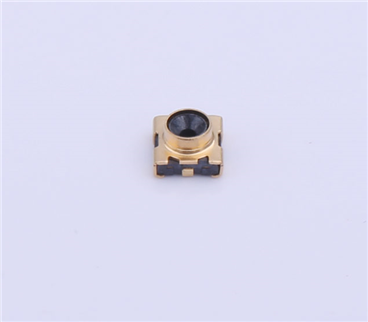
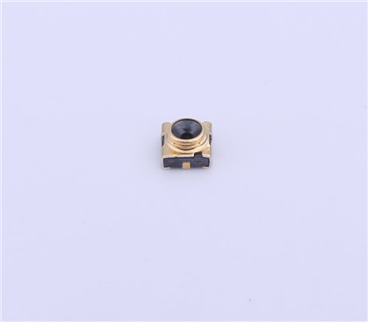

Copyright © Shenzhen Kinghelm Electronics Co., Ltd. all rights reservedYue ICP Bei No. 17113853